Online information session overview
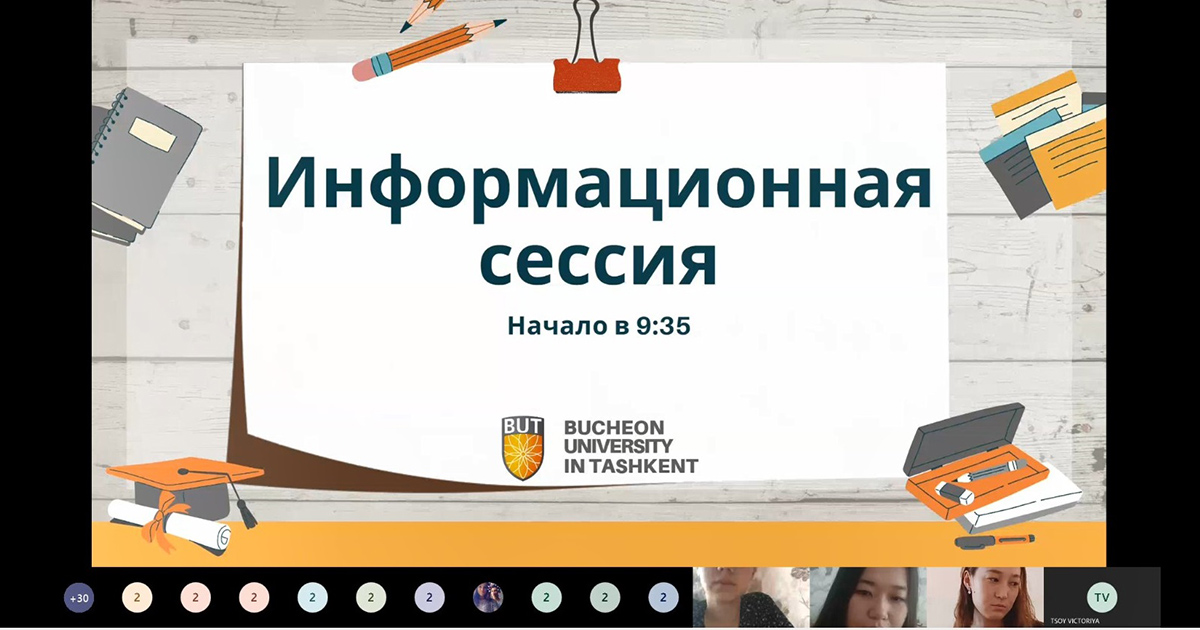
Dear applicants,
On August 25th, we had 4 online information session on the entrance exams, where we explained you how the university entrance exams were going to look like. We would like to give you an overview of the most frequently asked questions we had during the sessions as well as provide answers to them.
Additionally, materials that were used in the sessions are provided below. Materials are available in Uzbek and Russian languages.
Frequently asked questions and answers
- How will the test exam be conducted?
- The test will be conducted via the personal account of each applicant on the university webpage. While the process will be monitored via Microsoft Teams app. An applicant should have one device for the video call and another one to take the test. Half an hour before the assigned test time applicants should wait for the video call from the university supervisors. Video and audio connection must be maintained during the entire test. After the ID check, strictly at the assigned time applicants start the exam. Applicants have 70 minutes to complete the test. Once the test is completed the results will be displayed on the screen. At that point the first round of exams is completed.
- Please, make sure you don’t confuse login and password information for the personal account (to take the test) on the university web page with login and password information for MS Teams app (for the video call). We strongly recommend checking both personal page and profile on MS Team app well in advance and make sure you have access to them. If there are any problems, you can contact us at 951963601 during our office hours.
- What if I can’t access my personal account on the university web page. Therefore, I don’t know when my exam starts.
- To access the personal account, you should go to https://but.uz On the main page, press “Private office”. You should see the login page. Individual login and password information is provided at the bottom of the application paper. The application paper is a document that you received from the admission office with your photo and the university stamp on it. Enter the information exactly as it’s provided on the paper.
- How can I get access to my account on MS Teams?
- You should download MS Teams app. Upon opening the app, you will see a box to enter your email address. In this box you should write your applicant’s number and add @but.uz. For instance, 2020123456@but.uz Reminder, you can find your application number under your photo on the application paper. Then enter the password - but2020* (the PS is the same for everyone). At that stage you have activated your account and you just need to wait for the call from the university.
- Can I change my exam time?
- We can change neither your test time nor test date.
- What should I have during the test?
- Except for the passport and a device to take the test, you don’t need anything. Unnecessary objects around you may cause suspicion and result in an additional check.
- Will there be a make-up exam?
- The makeup exam is possible only when an applicant faces technical issues resulting in the applicant's inability to complete the test. In this situation, the applicant should contact the university right after the issue occurs. After checking the system a makeup test date is arranged. Applicants have to retake the test and test questions should be replaced. The makeup test to be conducted once. Applicants, who miss their test time entirely, are not allowed to take the makeup test.
- Can I take the test and keep a video call on the same device?
- No, applicants should have 2 devices to pass the test exam.
- Where the device with the video call should be placed?
- Using the video call the university supervisor should see your upper body to make sure you don’t neglect the rules. Therefore, you should place the device with the video call accordingly to satisfy the above mentioned condition.
- Is there a pass mark?
- No, there is no pass mark. In order to determine the list of successful applicants, the university makes the rank using applicants’ overall scores. Successful applicants are those who take the upper part of the rank.
- Can a group of applicants have a video call from one device?
- No, each applicant should have his/her own device to take the test and another device for the video call. Same rule applies to the personal account - applicants must take tests in the accounts assigned to them.
- What is considered a violation of the rules?
- Violation of the rules include taking the test instead of someone, talking (inc.mumbling), moving during the test, using help from the outside, using cheat-sheets (inc.Internet) to solve the test questions, excessive movements, taking the test without video monitoring, turning off the audio/video.
- What will follow the violation of the rules?
- We check various reports from both MS Teams (video recording and attendance checklist) and the university system (activity reports) to check the entire exam. If we find any signs of violation or inconsistency, we have the right to nullify the results.
- What kind of questions should we expect at the interview?
- We don’t have a specific list of questions. The questions will be of a psychological nature. The main objective of the interview is to determine the applicant's mindset, vision and behaviour.
Читать дальше
-
Результаты
дополнительного
набора студентов
на 2021/2022
учебный год. Объявление для студентов
первого курса на 2021/2022
учебный год

-
Объявление для
студентов
первого курса

-
Результаты
дополнительного
набора студентов
на 2021/2022
учебный год. Объявление для студентов
первого курса на 2021/2022
учебный год

-
Объявление для
студентов
первого курса

-
Результаты
дополнительного
набора студентов
на 2021/2022
учебный год. Объявление для студентов
первого курса на 2021/2022
учебный год


